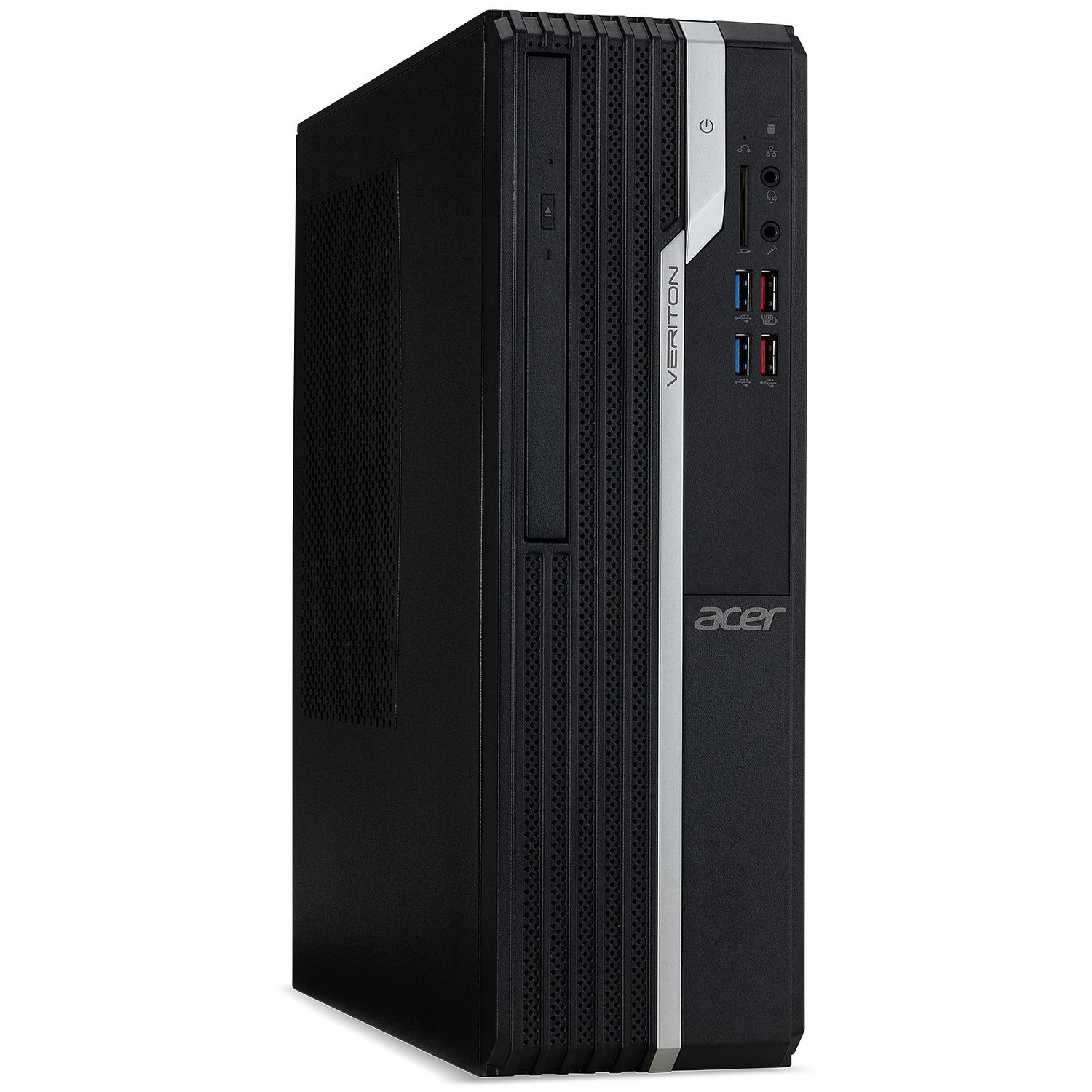This is a graded product. A1 products have no obvious scratches, marks or dents. It will be fully bubble-wrapped for transportation and comes with the full manufacturer's warranty.
Refurbished
Full Speed Ahead
Boasting an up to 1TB M.2 2280 PCIe SSD, expect accelerated speeds and performance on nearly everything you do with this machine.
Expandable Configuration
Put the versatile tool-less mounting brackets to good use and get up to 4 drive bays for your choice of storage while also enjoying 4 RAM slots supporting up to 64GB DDR4-2933 MHz memory. Additionally level up your graphics capabilities with a discrete NVIDIA or AMD graphics card.
Amplified Connectivity
Enjoy fast and stable Wi-Fi 6 (802.11ax) connectivity in addition to the up to 12 USB ports, including two USB 3.2 Gen 2 Type-C with high speed data transfer and support for up to 4 additional screens.
Reliably Managed
Now it's easier than ever for IT teams to remotely manage an office full of Veriton devices. The integrated Intel Core vPro technology allows administrators to take control and deploy patches and upgrades across the entire local network while getting a extra boost to security with Trusted Platform Management (TPM) 2.0 and a Kensington lock slot.