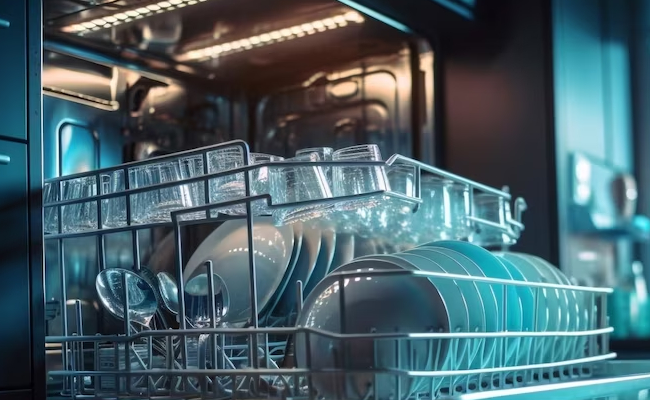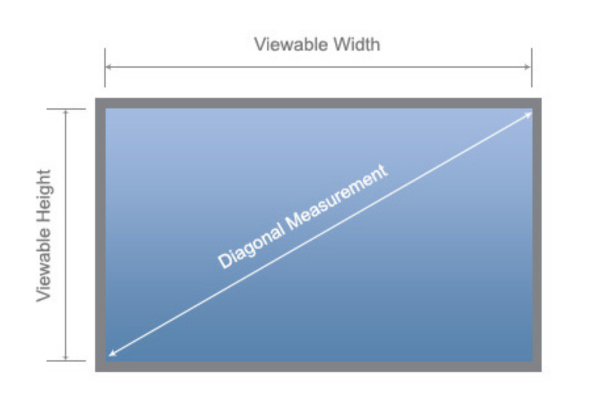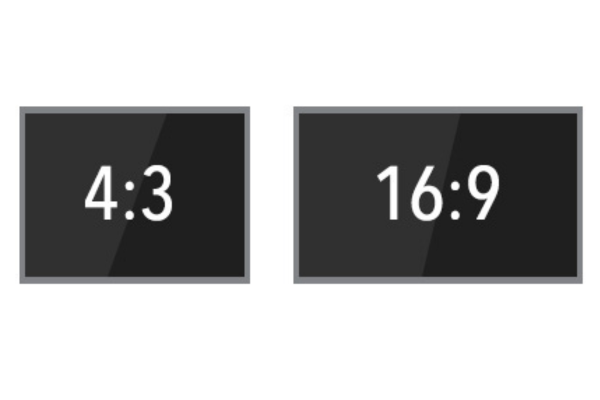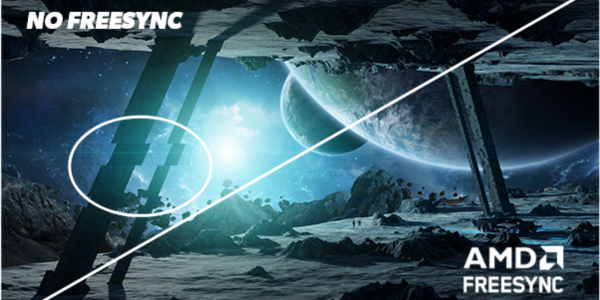Refurbished Monitors
A refurbished monitor is a used monitor that has been restored to like-new condition. This process typically includes repairing any defects, cleaning the monitor, and testing it to ensure that it meets the manufacturer's standards. Refurbished monitors are often sold at a much lower price than new monitors, making them a great way to save money and help the environment.
Shop now »